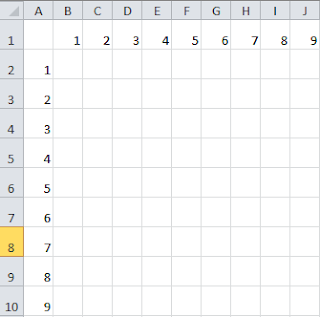CSS 3 Triangle Code
The code below creates a black triangle
<style>
.triangle {
width: 0;
height: 0;
border-left: 50px solid transparent;
border-right: 50px solid transparent;
border-bottom: 100px solid black;
}
</style>
<div class="triangle"></div>
CSS3 Add Border Color
If we give the borders a color, what will happen?<style>
.triangle2 {
width: 0;
height: 0;
border-left: 50px solid red;
border-right: 50px solid blue;
border-bottom: 100px solid black;
}
</style>
<div class="triangle2"></div>